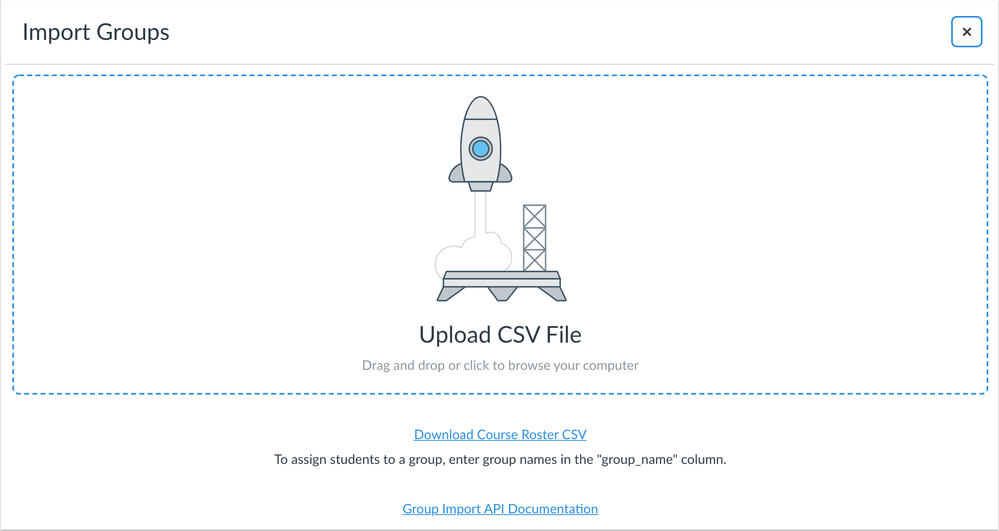Canvas Updates: October
Updates on new Canvas deploys that have been deployed this week.
Some new Canvas deploys occurred this week, including the ability for instructors to create groups via CSV Import within a group set – a time-saving alternative to manually enrolling users! Full details are available below.
Canvas deploys contain code changes that are intended to fix bugs, improve performance, and prepare for new features, but they do not affect your workflows within Canvas (a.k.a. the changes will not negatively impact the handling of your subject).
Changes are outlined below. For more details, you can view the Canvas Deploy Notes page here.
Group Import CSV File
Within a group set, groups can be created via CSV import.
After a group set is created in the People page, the group displays the Import Groups button.
In the Import Groups window, the Course Roster CSV can be downloaded as a template for entering group names in the Group Name column. The CSV file can then be uploaded to the group set.
The Course Roster CSV file will include student information for each student in the course where applicable, including student name, canvas user ID, user ID, login ID, sections, canvas group ID, and group ID.
New Rich Content Editor:
- Embed Toolbar Icon - the Embed tab has been removed from the Upload/Record Media window and displays as its own icon in the toolbar.
- View Menu Fullscreen Option: The New Rich Content Editor supports fullscreen mode.
Final Grade Override Gradebook History View
The Gradebook History documents final grades overridden in the Gradebook. This change notes when the Final Grade Override feature has been enabled in the Gradebook and a grade has been overridden by a user with grading permissions.
When the Final Grade Override feature option is enabled in a course, Final Grade Override can be enabled in the Gradebook. Any changes made to a grade override display in the Grade History page in the Artifact column.
Gradebook History also includes a Show Final Grade Overrides Only checkbox, which only displays grade history changes relating to final grade overrides.