Student View on Canvas
Subject coordinators and tutors can now access student view from any page on Canvas.
Previously, student view from a staff account could only be accessed from a suject's the Home Page, making previewing specific pages in student view somewhat cumbersome. With the latest Canvas update, student view can be toggled on and off from any page.
To toggle a page into student view, simply click the the glasses icon at the top right of the page.
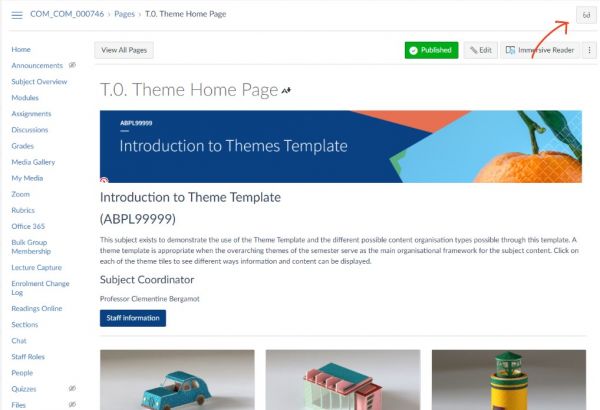
For more Canvas related queries, please visit the Canvas section on the BELT website: