Equipment
The quality of the equipment you use and the way you use this equipment will have a significant impact on the quality of your audio files. While technical knowledge of the equipment is useful and can result in better recording quality, it is not critical to their operation. The sections below explore technical aspects of equipment in detail, but feel free to skip if you only want to learn how to use the space.
-
Microphones
Microphones are the most important piece of equipment needed for audio recording. There exist 3 main types of microphones: Dynamic, condenser and ribbon. We will cover only dynamic and condenser microphones in the next part.
Dynamic microphones, also known as directional microphones are a type of microphones that are sensitive to sound in a specific direction only. A dynamic microphone can usually only be used for a single source of sound, so placement is critical. Because of the directional nature of dynamic microphones, they are good at cutting back background noise, but can also be quite sensitive to changes in direction from the speaker (eg the speaker looking up or down while talking into the microphone).
Condenser microphones, also known as omnidirectional microphones are a type of microphone that are sensitive to sound coming from multiple directions. Condenser microphones are good for group discussions and stages as they can pick up sound from several directions, but can also pick up significant amounts of background noise if used in a noisy environment. Condenser microphones also have circuitry that requires a type of external power called phantom power. Unfortunately, not every type of connection will delivery phantom power.
Some condenser microphones have settings that can allow some coils to be turned on and off, essentially allowing you to use the microphones as omnidirectional, bidirectional or directional microphones. A way to identify the type of microphone is to look at the polar pattern (see below), which is a visual representation of the direction from which the sound gets picked up.

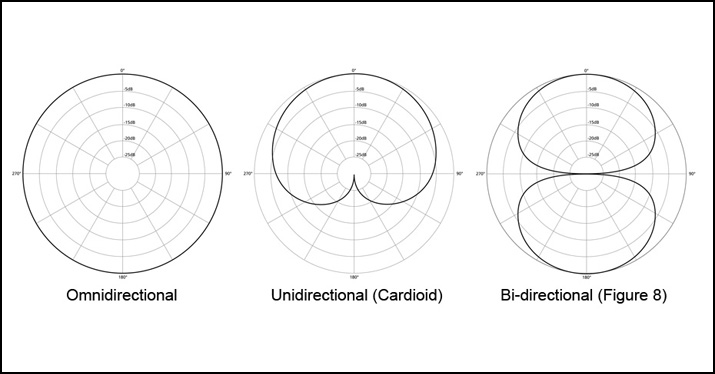
Both dynamic and condenser microphone types can have an analogue connection (XLR) or a digital connection (USB).
The majority of consumer grade microphones will use a USB connection for simplified connectivity. Upmarket consumer and studio grade microphones will usually have an XLR connection and require a separate interface or recorder. The type of connectivity is however, not, an indication of the quality of the microphones. While most professional grade microphones will be XLR ones, some USB microphones can produce very high quality recordings.
A detailled explanation and comparison of XLR versus USB microphones is outlined in this article.
-
Audio Interfaces
An audio interface is a device to which the microphones (usually XLR) are connected. The audio interfaces contain an Analogue to Digital Converter (ADC) that will convert the vibration signal from the microphone diaphragm to a digital signal. The signal is then sent to a computer via a USB cable. Audio interfaces are not needed is USB microphones are used. There are several reasons to use an audio interface:
- XLR microphones cannot be connected directly to a computer and need an interface to process the analogue signal.
- Audio interfaces give good levels of control during recording (eg gain) to minimise the amount of adjustments during post-production.
- Several microphones can be connected, each on a separate channel, to an audio interface.
The ability to separate channels is crucial to control the audio during recording (louder, quieter, muted) and during post-production.
The audio interface installed in the Microstudio is the Rodecaster Pro.
Although The Rodecaster Pro is used as an audio interface in the ABP microstudio, it is a fully integrated standalone podcasting solution that does not have to be connected to a computer.

-
Headphones
Wearing headphones when recording is essential as they allow speakers to monitor sound levels during the recording session. Digital recorders and interface computer applications will often have a spectrogram that can help, but high-quality over-ear headphones are still essential during a recording session.
Over-ear (and ideally noise-cancelling) headphones will block any external sound and will help speakers focus on what is being recorded. If possible, avoid in-ear earphones. Remember that what you hear (without headphones) is not necessarily what the microphone will detect.
Studio headphones are specifically designed for monitoring and editing. Compared to consumer headphones they tend to sound flatter with less depth, but they are excellent at picking small noise variations and defects and are very useful during editing. If you don't have access to studio headphones, any headphone can be used.
If you are using an audio interface or a digital recorder, you should plug your headphones in either of these. If you are using a USB microphone, you should plug your headphones into the microphone. You may need to use a 3.5mm to a TRS 1/4" converter to connect to certain recorders/interfaces.

The studio headphones used in the ABP Microstudio are the Beyerdynamic DT770 and the Audio Technica ATH-50Mx.


-
Digital Recorders
Digital recorders are devices that, as the name suggests, record sound and store audio files internally or on an SD card. The term recorder often refers to standalone devices with inbuilt microphones (like a dictaphone). More sophisticated recorders have microphone input connections (2.5mm or XLR) and can be used solely as an audio-to-digital converter (ADC) and to store the recorded audio. Digital recorders are also commonly used mounted on cameras as they tend to have better recording flexibility (audio quality, multiple track recording and the use of external microphones, like lapel mics) than camera built-in microphones.
Digital recorders with external mic connections can be very good solutions for portable podcasting. Like audio interfaces, more sophisticated digital recorders will often have visual sound monitors, individual microphone gain control, basic sound processing (eg low pass and high pass filters), and headphone volume control.
Zoom H5
The Zoom H5 is a small portable battery-operated (can also be plugged in) recorder that is ideal if you want to do fieldwork and want to take the interview to your interviewee. The H5 has a built in microphone but also has capabilities for external microphones via 2 XLR connections.

The H5 can record on up to 4 separate channels (in built microphone [left + right], XLR 1 and XLR 2) and each channel has an independent gain control. The H5 will record the audio to an SD card and as such can be used without being connected to a computer. Even though the H5 can be battery operated, it is recommended that it be plugged in when possible as the microphones will draw a significant amount of power from the batteries and will significantly reduce the battery life. Always carry spare batteries (2X AA) when using the H5 as a portable recorder.
Zoom H6
The Zoom H6 is very similar to the Zoom H5. The main difference is that the Zoom H6 has 4 XLR inputs as opposed to 2 for the H5. This means that the total number of separate channels that can be recorded on the H6 is 6 (in-built mic [left + right], XLR1, XLR2, XLR3 and XLR4). For one-on-one interviews, the H6 does not present any advantage, but if larger group podcasting are recorded, then the H6 has a distinct advantage.
Other differences that are worth mentioning, although will not significantly impact on the recording:
- 2" full colour LCD (H6) v backlit LCD (H5)
- The H5 has a metal bar running across the gains knobs, making it harder to accidentally change the settings. The H6 does not have such a feature.
- The rated battery life on the H6 is slightly longer than that of the H5, but the H6 may need to power 2 additional microphones, which will drain the battery more.

Rodecaster Pro
The Rodecaster Pro is the primary audio interface inside the ABP Microstudio. A second unit, intended to be used as a standalone device, is available from the loans desk. For more information on the Rodecaster Pro, refer to the "Audio Interface" page.