Interaction + Collaboration for Learning (O)
On this page, you will find tools and tactics for facilitating online interaction with and between students
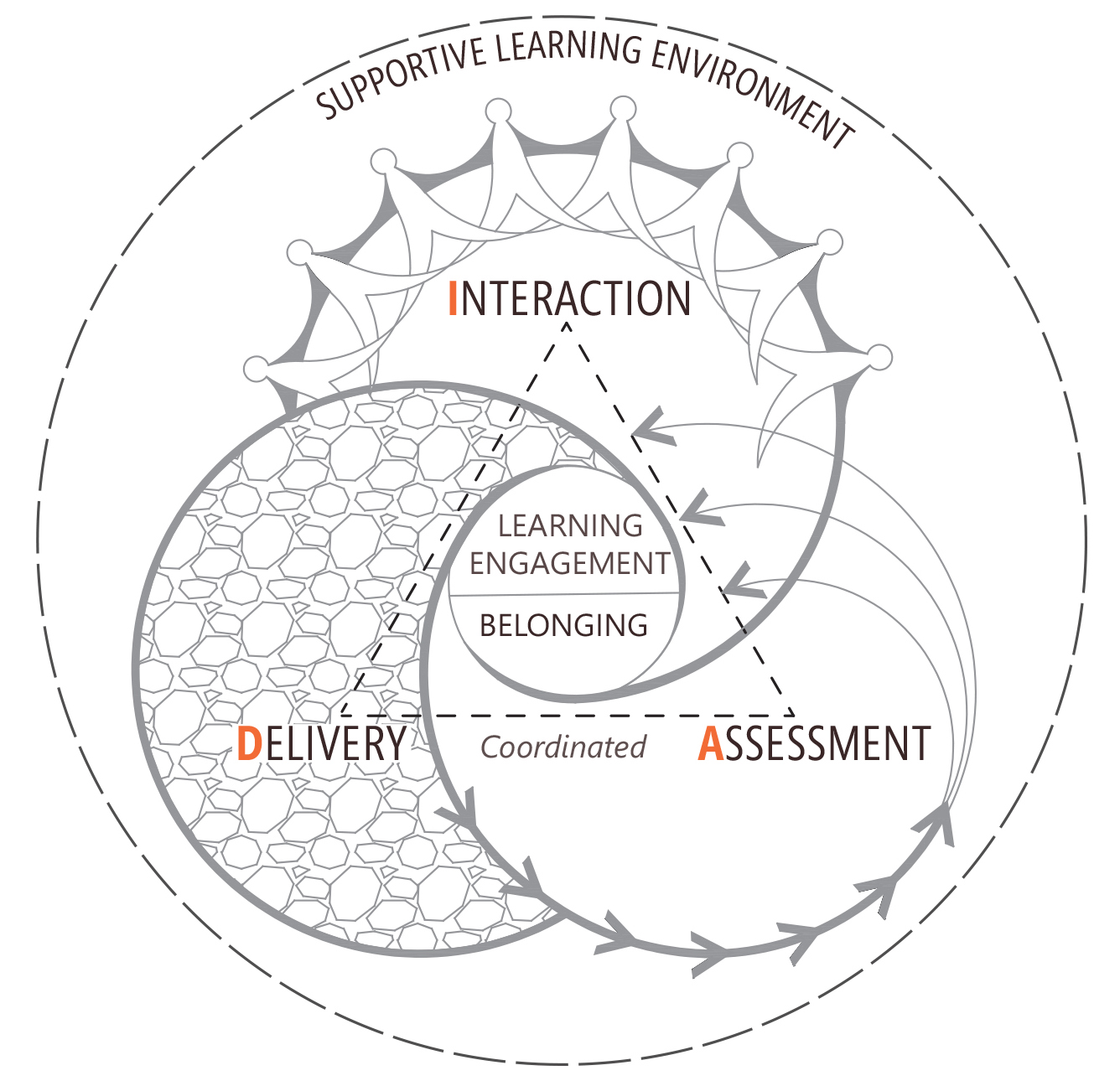
For many students, the real excitement of learning occurs through Interaction. The significance of interaction is indicated by its location in BEL+T’s DIAgram above. This is especially true of subjects in our disciplines that call for “learning-by-doing” approaches, professional enculturation as part of learning and/or team-based activities.
On this page, you will find tools and tactics—in many cases shared by ABP colleagues—for various ways of facilitating interaction with and between students. If you have additional tools and tactics you would like to share, please get in touch with BEL+T. Also, be sure to visit our Learning Tools page for a review of specific tools.
Devised thoughtfully, interactive opportunities can serve a dual purpose: enhancing Learning Engagement whilst deepening the sense of Belonging to one’s learning community (see more on our Supportive Learning Environments). Although some of the tactics covered on this page imply face-to-face and/or synchronous interaction, many can also work asynchronously.
To support flexible learning, consider pairing synchronous activities with alternative opportunities to interact asynchronously. Ideally, learning activities that promote interaction and collaboration would be supported by delivered content (see the Delivering Content page) and relate directly to assessment expectations (see the Assessment + Feedback page).
-
Panel Discussion
Possible learning aims
- To expose students to diverse viewpoints from experts/practitioners/community members;
- To allow students to experience a simulated version of professional practice.
Tactics for interaction + some tool options
- Consider how and when students will engage with panel members. For instance, the discussion might be pre-recorded or live/recorded, and the Q+A might be facilitated during a ‘live’ lecture session or curated from student questions posted through an online platform like PollEverywhere or a Canvas discussion board. To maximise student equity and flexibility, consider multiple options for students to interact. Also note that each approach will demand coordination on the part of teaching staff to facilitate interaction most effectively.
- Facilitating the panel using blended synchronous learning (BSL) capabilities is another option, which would allow for students located remotely or in the room to interact with panellists and one another. Please review BEL+T’s BSL Guide for more details on planning for this approach.
Supporting tactics for delivery + some tool options
- For asynchronous delivery, organise for the panellists to pre-record a recording or screencast video of their presentation. Recordings can be edited in Lecture Capture and uploaded to Kaltura, a video management system (VMS) integrated with Canvas. Or contact BEL+T to discuss pre-recording interview-format discussions in the ABP Microstudio or using remote teleconference platforms superior to Zoom. In any case, the benefit of pre-recording is that staff can collect and/or record portions of the panel separately and then edit them together. This might be logistically favourable to organising all panellists together at once.
- For synchronous delivery in a learning space, consider the optimal arrangement and location of chairs for the Lecture Capture recording.
- For synchronous delivery over a platform like Zoom, including blended synchronous delivery, be sure to organise well in advance and clarify to students their options for engaging with the presentations/interviews.
Things to consider
- Seek permission from panellists before recording their presentation to make it available to students on Canvas. Be prepared to edit the recording before posting it to Canvas. This can be necessary to remove any copyright material.
-
Peer-to-Peer Discussion in Large Groups
Learning aims
- To facilitate a healthy culture of collaboration and emphasise the importance of drawing inspiration from peers;
- To engage students in open dialogue in which ideas are exchanged around a specific topic;
- In synchronous discussions, to develop skills for actively participating in conversational, “on-the-spot” critical thinking;
- To encourage students to develop new knowledge based on multiple perspectives;
- To facilitate peer-to-peer feedback;
Tactics for interaction + some tool options
- If facilitating a discussion in a large space like a lecture theatre, the conventional ‘think-pair-share’ model can be remarkably effective. Consider using a tool like PollEverywhere to invite individual student engagement as a prompt for discussion in pairs or small groups before building the discussion up to the scale of the entire cohort.
- Consider using an asynchronous platform like a Miro board or Canvas discussion board to support peer-to-peer interaction that offers students flexibility and time to prepare their thoughts. Some coordinators have found that one way of increasing participation in Canvas discussion boards is to activate the “Users must post before seeing replies” option.
- Online or BSL approaches to peer-to-peer discussions can allow for greater flexibility whilst allowing wider participation through annotation and/or virtual whiteboards to collaborate. In either case, consider using Zoom breakout rooms to make discussions of a more manageable size (i.e., for “think-group-share” activities, debate preparation, etc.).
Things to consider
- For students, participation in online discussion boards has been shown “to broaden their knowledge through sharing, exchange and debate of ideas” (Venkatesh & Ma, 2019). This spirit of exchange should remain the primary objective. However, it requires some ground rules be set in advance such that students are motivated and encouraged to voice their opinions—and understand the consequences of hateful speech, etc. This also implies that coordinators will need to review the content of discussion board posts.
- Consider how to assess meaningful participation in discussion boards.
- If the platform is new to them, prepare students for using Zoom. When facilitating a synchronous discussion online, coordinators should provide students with guidance about appropriate online behaviour. Avoid grouping students into pairs in case individual students are unable to attend or experience technical difficulties. Using "Jigsaw groups" and "problem-based learning" in online group discussions can also promote student interaction.
Examples
Several design and technical focussed subjects have successfully run inter-group sessions to bring students together across large subject cohorts. This package is an example of how Studio Epsilon | Fire organised and ran an inter-group session by adapting the format run in ARCH10002 - Construction as Alchemy and Master of Architecture Studios 6 and 25. Also known as “cross-pollination” or “date night”, preparation and scheduling of these sessions requires advanced organisation with sufficient notice given to the students (aim for a week before the session). This includes allocating exchanges between tutorial/studio groups.
Simon’s (2018) 10 tips for facilitating discussion boards and Lieberman’s (2019) new approaches to online discussions offer useful guidance. Kim Vo has produced and shared a guide for students on Zoom’s features and functions.
-
Student Presentations / Design Review
Because student presentations, including studio design reviews, are normally part of assessment procedures, this topic is covered on the Assessment + Feedback page of this site.
-
Desk Crits / Collaborative Feedback Session
You will find tactics and tools for online feedback, including studio-style desk crits, on the Assessment + Feedback page.
-
Collaborative Project / Design Charrette
Possible learning aims
- To work with others and collectively achieve new ideas, innovative practices and results that are superior to the outcomes possible when working in isolation;
- To observe a range of approaches and outcomes, and to learn from peers, expanding individual students’ suite of tactics.
Tactics for interaction + some tool options
- Groups can be created in Canvas for students to share files and engage in asynchronous discussions. For document-based collaborations, coordinators can activate the Canvas “collaboration” option, then create Microsoft Office 365 collaboration documents. This will allow groups of students to directly access these collaborative cloud-based documents. Also, each student’s participation is recorded to assist with assessment.
- There are numerous “whiteboard” platforms available that allow students and tutors to post graphic work to a shared virtual “pin-up” space, facilitating both synchronous and asynchronous modes of interaction and collaboration. The platform most commonly used within the Faculty is Miro. One of the benefits of these platforms is that they establish a single shared space for students to view each other’s work, as well as provide and receive feedback via virtual sticky notes.
- Platforms like SketchFab and Modelo also allow sharing of 3D models online. This allows tutors to zoom in/out and orbit models remotely. For students, it also allows for simultaneous collaboration on model construction, rather than having to share files back and forth between team members (although this presents certain technical challenges and equity issues, as discussed below).
Supporting tactics for delivery + some tool options
- For situations involving students interacting with one another on a shared learning activity, it is useful to provide students with a structure for such interaction, including preferred or required platform(s) such as Microsoft Teams or a whiteboard application like Miro.
- Subject coordinators should make it clear what coordination tasks students/groups are themselves responsible for, such as setting group objectives and managing any meetings. To encourage groups to self-manage, staff should consider asking students to write a group contract (check out BEL+T’s resources on collaborative learning for more).
Things to consider
- There are other advantages of having students post their work to a whiteboard platform besides that it allows for flexible/asynchronous annotation and collaboration; unlike a PowerPoint or a PDF document, for instance, whiteboard platforms allow for some level of visual cross-referencing between artefacts. However, this does raise “user experience” issues, including navigation, context, resolution and scale, that will need to be discussed with staff and students (see Fotaris et al., 2015).
- Be sure to consider the various time management, file management, workflow and bandwidth challenges associated with running online collaborative tools, particularly those that promote collaborative three-dimensional modeling. Students and tutors will need to understand these limitations and be prepared for alternative approaches if and when challenges emerge.
- Consider how collective outputs from group projects will be assessed. See guidance from Learning Environments and BEL+T’s set of resources on this topic