
About us
The Print Room is a self service print & design hub accessible to staff and students. We offer document and large format printing, scanning, trimming and booklet making equipment in a simple and safe environment.
- Student Print Room, Level 1, Room 127 in the Glyn Davis Building (MSD)
- Open during building hours - 10:00am - 5:00pm (Operating changes in effect)
- NEW* Submit prints via the Print Portal
- Self service printing available - please respect the 11 person space limit.
- Self service prints payment: Student ID card. +Top up credit.
- Online print request payment: Eftpos/bank card.
Printers & Prices
Explore our printers, paper types, prices and other services on offer.
-
MSD 1 - 80gsm Standard copy paper
Size Black & White Colour 
A4 10c 25c A3 20c 50c Copying: Free on MSD1 standard quality paper only.
Scanning: Free on both machines.
Double sided: printing is automatically calculated with a 30% discount compared to single sided.
Learn how to use this printer.MSD 2 - 120gsm Premium paper
Size Black & White Colour 
A4 20c 50c A3 40c $1.00 Copying: Not available.
Scanning: Free on both machines.
Double sided: printing is automatically calculated with a 30% discount compared to single sided.
Learn how to use this printer. -
Choose from our range of plotters, each plotter has a specific paper type and quality.
Plotter 4 - 90gsm uncoated paper
Page size Black & White Colour 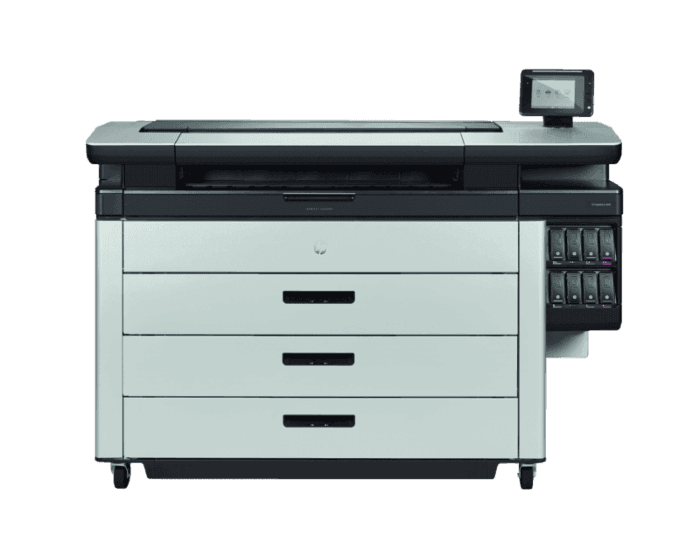
A2 $1.00 $2.00 A1 $1.50 $4.00 A0 $2.00 $8.00 We recommend this plotter for draft prints earlier in semester and for weekly pin-ups.
Cheapest and fastest. This plotter is best for drawing over and marking up.
Learn how to use this printer.Plotter 1 - 90gsm uncoated paper
Page size Black & White Colour 
A2 $1.50 $2.50 A1 $2.00 $5.00 A0 $2.50 $10.0 We recommend this plotter for draft prints earlier in semester and for weekly pin-ups.
Learn how to use this printer.Plotter 2 - 160gsm uncoated paper
Page size Black & White Colour 
A2 $3.00 $5.00 A1 $4.50 $10.0 A0 $8.00 $20.0 We recommend this plotter for presentation prints for marked pin-ups and exhibitions.
Learn how to use this printer.Plotter 3 - 220gsm matte fine art paper
Page size Black & White Colour 
A2 $7.50 $12.50 A1 $10.0 $25.0 A0 $20.0 $50.0 This printer produces fine art quality prints and is great for students wanting to go above and beyond for exhibitions.
Learn how to use this printer. -
HP SD Pro Large Format Scanner Free to use. 
A high quality scanner for large format single page.
Scan up to 1800 DPI, 44inch (1118mm) width.
Please read our knowledge base on how to use the equipment. -
We have a small document trimmer, large single sheet trimmer and 2 binding machines.
Binding coils come in a range of sizes and are free of charge.
Please read our knowledge base on how to use the equipment.
-
If you are looking for free ABP staff printers and copiers please follow our staff printing guide.
If you would like to use the Print Room's services and facilities, we encourage all staff to follow the self service system outlined for students.
Additionally staff members can request large format or other printing services via the printing request form.
Need print credit?
Printing throughout the University is charged through PaperCut. You can access your account, check and recharge your balance via the Student Print Portal.
Training & Access
Featured content
-
Access
The Maker Spaces are advanced fabrication and making spaces that require students and staff to undergo training before they can access the services and facilities.
-
Training
The Print Room knowledge base is home to our printing guides. Learn how to use the printers, document set up and other useful information.
Find Us
Address
10am - 5pm, Monday to Friday
Need enrolment assistance?
Stop 1 provides enrolment and other support to Bachelor of Design, Bachelor of Environments and Melbourne School of Design students.